To make a shopping list first go to grocery smarts then scroll down in the local grocery add finder to the store you want to make a list for.
Once you click on a store it should open up a shopping list for you. Click start and it should make everything gray.
As you decide what items you'd like to purchase click on them. It should turn just that item white. If you are going to be shopping a special promotion click on the line that describes the promotion. That too should become white. (this is nice because then it will print with your shopping list so you can remember which items you have to pay extra attention to for the special promos)
If there are links to printable coupons check to make sure they are available. Remember printable coupons have printing limits. You can print coupons twice from each site and the manufacture has print limits and time lines so some times the print links will not work. They are a nice savings bonus when they do print : )
Once you've selected everything you want to shop for make any additional notes at the bottom. For example I often add banana's to the bottom of my list (we are always running out of them ; ) )
Click Shrink. Double check to make sure you have everything and then click print.
Jump Start Your Summer Savings
New to grocery smarts? The best way to jump start your savings is by hosting a FREE class! In your free class you'll learn how to use the free grocery smarts website, tips on how to save big at the store by combining coupons and sales, and if you need coupons I can help set you up with a sweet deal for the Sunday only paper! Contact me to book your class.
Subscribe to:
Post Comments (Atom)




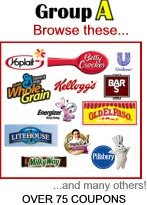



No comments:
Post a Comment